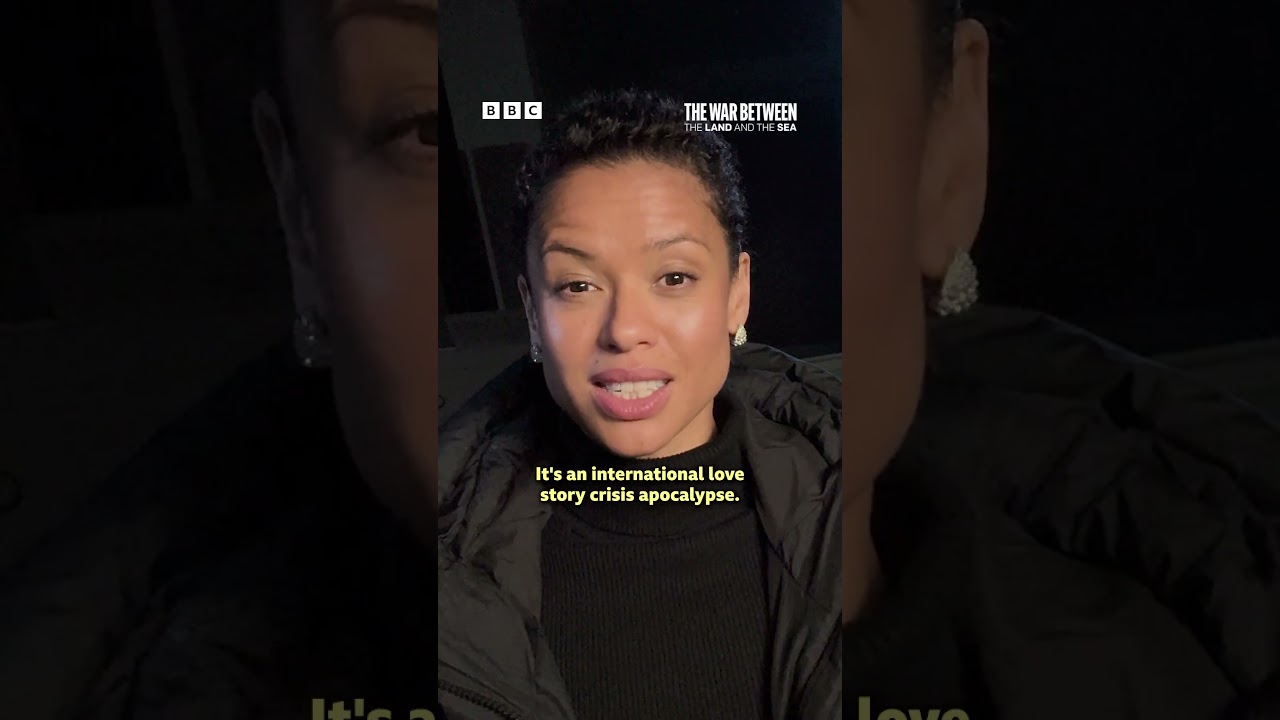Some devices don’t seem to have BBC iPlayer in the Amazon App Store or Google Play Store. In this video I will show you how to install the official Android TV version of BBC iPlayer to your device.
𝐁𝐞𝐜𝐨𝐦𝐞 𝐚 𝐏𝐚𝐭𝐫𝐨𝐧 𝐚𝐧𝐝 𝐬𝐮𝐩𝐩𝐨𝐫𝐭 𝐭𝐡𝐞 𝐜𝐡𝐚𝐧𝐧𝐞𝐥 – https://www.patreon.com/LetsCrackOn
𝐑𝐞𝐜𝐨𝐦𝐦𝐞𝐧𝐝𝐞𝐝 𝐕𝐏𝐍’𝐬
IPVanish : https://letscrackon.org/ipvanish
Nord vpn : https://letscrackon.org/nord_vpn
Express vpn : https://letscrackon.org/express_vpn
Quad vpn : https://letscrackon.org/quad_vpn
Ivacy vpn : https://letscrackon.org/ivacy_vpn
Hidden Router : https://letscrackon.org/hidden_router
𝐒𝐨𝐜𝐢𝐚𝐥 𝐋𝐢𝐧𝐤𝐬
Twitter – https://twitter.com/Free__Tech
Facebook – https://www.facebook.com/LetsCrackOn
2nd YT Channel – https://www.youtube.com/letscrackon
Discord – https://discord.gg/wUu7Bba
Website – https://letscrackon.org
Email – [email protected]
𝐑𝐞𝐜𝐨𝐦𝐦𝐞𝐧𝐝𝐞𝐝 𝐒𝐭𝐫𝐞𝐚𝐦𝐢𝐧𝐠 𝐃𝐞𝐯𝐢𝐜𝐞𝐬
Amazon Fire TV Stick 4k – https://amzn.to/3j1wMkq
Fire TV Cube – https://amzn.to/3vOQMJQ
Mecool KM2 – https://youtu.be/dMwCk10mPNY
Google Chromecast (GGTV) – https://youtu.be/e3Wtq-rvjWU
Mecool KM6 – https://youtu.be/Yz_-AURrFdY
Dynalink – https://youtu.be/DGuJ9y6tSSM
Nvidia Shield Pro – https://amzn.to/3gJsVaj
𝐀𝐦𝐚𝐳𝐨𝐧 𝐓𝐫𝐢𝐚𝐥 𝐋𝐢𝐧𝐤𝐬
30 Day Amazon Prime – https://amzn.to/35FqKOD
30 Day Prime Video – https://amzn.to/3qcXXuh
30 Day Prime Music – https://amzn.to/3gT7u5i
————————————————————————————————————-
Intro Music : Alex Skrindo & Miza – Thinkin’ [NCS Release]
Music provided by NoCopyrightSounds.
Watch: https://youtu.be/CkC5igeV_tM
***************************************************
Disclaimer : We do not host or own any content. Videos are educational purposes only. Streaming laws vary depending on your location, please check and understand your local laws to avoid any offence. Free Tech holds no responsibility for any legal issues, technical issues or damages during any flashing. You follow our tutorials at your own risk.
***************************************************
source